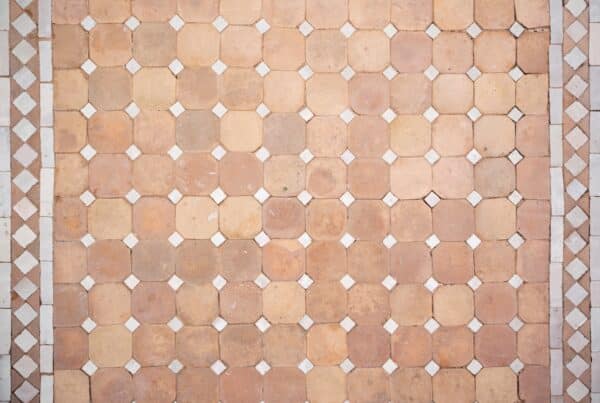Samsung refrigerators are a great appliance to have in the home. They have a lot of great features and are a nice addition to the kitchen. Resetting a Samsung refrigerator can be necessary in various situations. Whether you are dealing with a broken ice maker, power outage, water filter issues, or error codes, knowing how to reset your Samsung refrigerator can help resolve the problem. Wondering how to reset Samsung refrigerator? It depends on what the issue is, but there are step-by-step instructions according to the problem.

Why You May Need to Reset Samsung Refrigerator?
There are several reasons why you may need to reset your Samsung refrigerator. Some of the common problems that can be resolved through a reset include:
- Malfunctioning ice maker
- Power outage affecting refrigerator settings
- Water filter issues causing water quality problems
- Error codes indicating system failure
By resetting your Samsung refrigerator, you can often restore its functionality and resolve these issues without professional help.

How to Reset Samsung Refrigerator
Follow the steps below to reset your Samsung refrigerator based on the specific problem you are encountering:
1. Fixing a Broken Ice Maker
If your Samsung refrigerator’s ice maker is not functioning correctly, try the following steps to reset it:
- Locate the ice maker on your refrigerator.
- Press and hold the reset button on the ice maker for about 10 seconds until you hear a chime.
- Release the reset button and wait a few minutes for the ice maker to restart.
2. Resetting the Fridge After a Power Outage
In case of a power outage, you may need to reset your Samsung refrigerator to ensure it functions properly once power is restored. Follow these steps:
- Unplug the refrigerator from the power outlet.
- Wait for at least 30 seconds to ensure a complete power cycle.
- Plug the refrigerator back into the power outlet.
- Check if the display panel lights up and the fridge starts running.
3. Water Filter Issues on a Samsung Refrigerator
If you are experiencing water quality problems or suspect issues with the water filter, resetting it might solve the problem. Perform the following steps:
- Open the refrigerator door and locate the water filter compartment.
- Remove the water filter from its housing.
- Press and hold the reset button (usually located near the water filter) for about 10 seconds.
- Insert a new water filter into the housing and lock it in place.
4. Fixing Error Code 22E on a Samsung Fridge
If your Samsung refrigerator displays error code 22E, resetting it can often resolve the issue. Try the following steps:
- Press and hold the Energy Saver and Freezer buttons simultaneously for about 8 seconds.
- Release the buttons when the display panel goes blank and then comes back on.
- Check if the error code has cleared.
Check out the video below on how to reset a Samsung refrigerator after power outage and clear the error screen.
Other Recommended Maintenance
Now that you know how to reset a Samsung refrigerator, let’s take a look at a few other areas of recommended maintenance. One of those is installing a dishwasher. If you are replacing a dishwasher, then the holes are already there and it needs connecting so that shouldn’t take more than an hour. If it is a new dishwasher and you didn’t have a spot there before for one, it can take longer.
Another is resetting a refrigerator compressor. Sometimes this happens so you need to disconnect the power cord from the wall outlet and leave it unplugged for a few minutes. Then, turn the fridge and freezer off or temperature control to “0” inside the unit. Then plug the refrigerator back in. Lastly, change the temperature setting of the refrigerator to the standard number of “5” and let it reset itself for 24 hours.
Lastly, if your kitchen sink smells, it could be due to a few different things. It could be clogs, sulfates, mold or mildew, bacteria, or plumbing mistakes.
When Do I Call a Professional?
While many issues can be resolved by following the reset instructions provided, some refrigerator problems may require professional assistance. If you have tried resetting your Samsung refrigerator and the issue persists, it is recommended to contact a certified technician for further diagnosis and repair.
Conclusion
Resetting your Samsung refrigerator can often help resolve various issues, including those related to the ice maker, power outages, water filter, and error codes. By following the appropriate reset instructions you can restore the functionality of your Samsung fridge without necessarily needing professional help. However, if the problems persist, it is best to seek assistance from a qualified technician. While you are resetting your Samsung refrigerator, this is a great time to have a home inspection. Reach out to All Coast Home Inspections for a home inspection in Houston, TX.